Use Android Devices in Secure Environments
USB Communicator is a Windows PC application designed to manage data on your Android devices where network connectivity is not possible such as in a secured environment when a Wi-Fi network connection is not permissible. When used in conjunction with a mobile app on your scanner designed by MSS Software, USB Communicator facilitates file uploads and downloads.
File Downloads
Scanned data can be download from the scanner easily with USB Communicator. Users simply need to place their scanner in its dock and use USB Communicator to download those files to be reviewed later or imported into another enterprise application.
File Uploads
Complex mobile apps on your scanner may need lookup files to know the difference between a valid and invalid item in your inventory. USB Communicator makes it easy to transfer a file with valid records to your scanner to enable your app with lookup data. For example, , an inventory can be conducted on an Android scanner which can "lookup" Locations, Item Numbers, SKU’s, Descriptions and other data through a lookup table on the device. Without the lookup file, the scanner will accept any scanned input without the ability to validate the item, location, etc.
Part#: USB-COM
Call us at 1-800-428-8643 or email us for more information.
Please Call For Pricing
Secure USB Communications
Secure data transfer is a concern to many customers. MSS Software has finally addressed this concern with their new Android USB Communicator. It’s a secure data transfer program that offers cabled USB connection from a PC to Android devices. This USB communication tool allows users, that are restricted to cabled USB connections, the security they need to get their data collection needs accomplished. It allows a seamless USB communication between a PC and Android scanning devices.
Two-Way Communications
The connection is two-way communications. This means that data is allowed to flow into and out of any Android device using a simple USB cable. This includes lookup tables that need to be loaded onto an Android device or a data file on the device that needs to be transferred to a PC. This tool provides a safe reliable way to sync data. It removes the risk associated with WIFI or Bluetooth data communication. And in many ways, it is simpler and easier to implement.
Communicator Interface
The program interface is simple. Android USB Communicator is installed and runs on the PC. The user can setup one or more Android scanners to communicate to it through a PC.
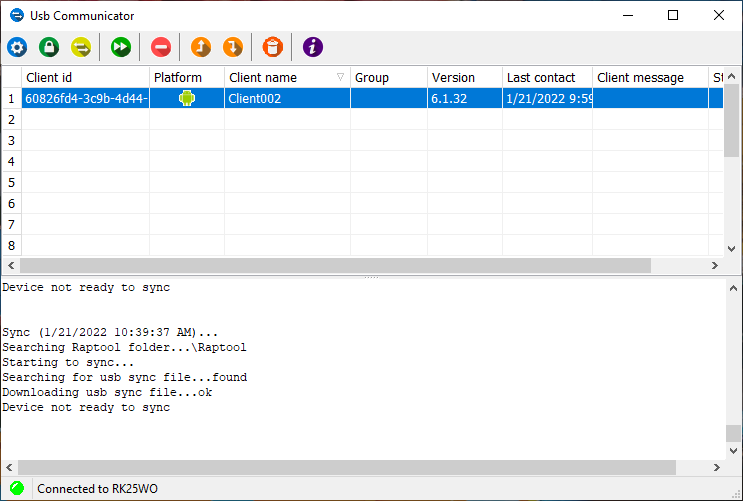 |
The top portion shows the devices that are licensed to use it. The bottom portion shows a log of activities with these devices.
Android USB Communicator Setup
Setup is simple. Once Communicator is installed, the path of the data to and from the device is configured.
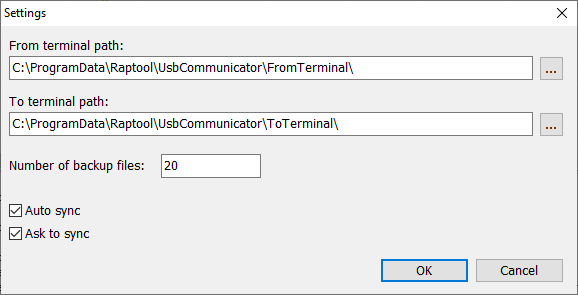 |
Once this setup is done, any lookup files can be easily loaded onto your Android devices. Also, data files on the devices can be transferred to the PC using Communicator.
Secure Data Transfer
This is one of the most secure data transfer methods known. Data can only be transferred between the PC and the Android devices through a cabled USB connection. This eliminates security issues with WIFI or Bluetooth. Android USB Communicator can be setup to only transfer under your requirements and only through direct USB communications.
Android App Development
This tool works in conjunction with MSS Software’s app development. MSS develops custom Android applications for a variety of programs. If you require secure USB data transfers, then please contact us for more information on how we can develop a data collection program and secure the data transfer though our Android USB Communicator.
• Barcode Reader Rentals
• Barcode Scanner Rentals
• Barcode Printer Rentals
• Barcode Software Rentals
• Trade Show Barcode Scanner Rentals
• Barcode Readers
• Barcode Scanners
• Barcode Printers
• Printer Labels & Ribbons
• Tablets
• Asset Tracking
• Attendance Tracking
• Custom Barcode Solutions
• Inventory Control
• Label & Printing Solutions
• Other Solutions
• Contact Us
• Technical Support
• On-Site Support
• Returns & Repairs
• White Papers
• Barcode Basics
• Inventory Basics
• FAQ's
• Case Studies
• How to Buy
• Blog
• Sitemap